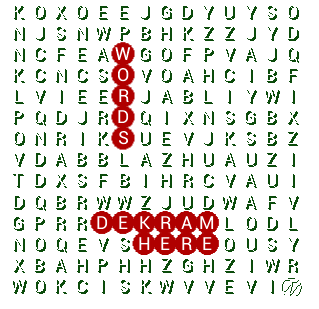
Pictagrid is an image word puzzle. It is different to other word puzzles in that it displays pictures for the words to find and it is up to you to find the spelling of those.
When you start the game for the first time it will attempt to connect to the server for downloading a list of word puzzles. The list will only contain those packages that have a word puzzle in your selected language. You can select a different language using the menu, but then make sure to click Refresh for an updated list.
In the displayed list of word puzzle packages, click the Download-button of the game package you are interested in. The application will connect to the server and download the package. While downloading a progressbar will be displayed. When downloading is finished, the progress bar and buttons will disappear.
Expand a downloaded package by clicking it. The games available in that package will be shown. Click the game you are interested in. The application will then show the game quest as well as playing options. Click Start to start playing without changing any options.
Android will prompt what synthesizer you would like to use. It will be used throughout the game to read out loud the spelling you have found. Synthesizers differs between languages so keep the option to switch synthesizer available by selecting it every time until you know.
Depending on the resolution of your device you might have a list of images to the right. If not you can select Wordlist in the menu or actionbar.
Click an image in the wordlist to have the synthesizer read a word to find aloud. Tip: If you are playing using a different language than the device default a translation may be shown allowing you to practice your language skills.
To the left a letter maze, where to find the spelled words, is displayed.
An example of how words can be placed:
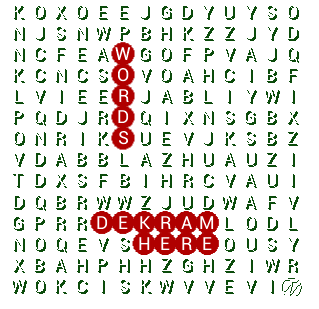
When you have found a word, tap and hold the first letter a while. Then drag in the direction of the word and release when all letters are highlighted. In case the word is present it will stay selected. If you hold still while dragging, the synthesizer will read out the letters aloud. The synthesizer will help you determine if the spelling is valid since you can would recognise the pronunciation.
Double tap to deselect a word.
Select Wordlist to see all available words and/or letters. If you can figure out which words are available without showing the word's letters you will have better scoring.