Enter the width and height of your image and then hit Calculate.
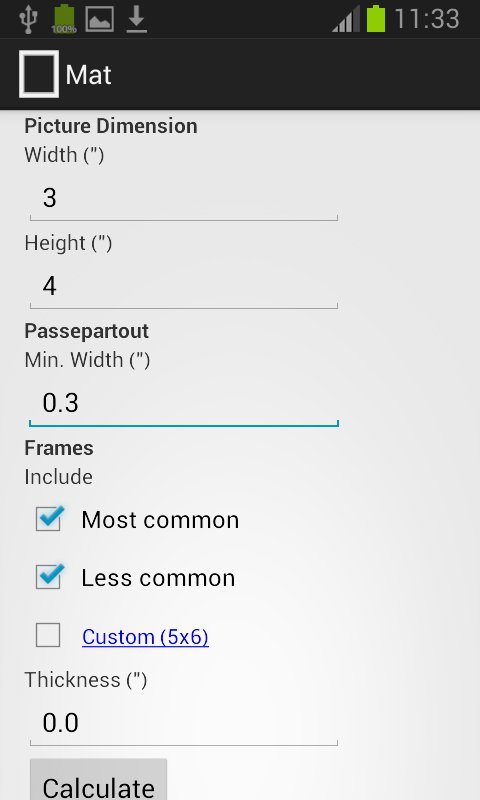
The software will then present a list of available frame sizes ordered so the most perfectly fitting frame will be presented first.
Ideally the software tries to keep the left, top and right sides of the passepartout equally large. The passepartout sides are presented beside each frame size for you to be able to see what options there are.
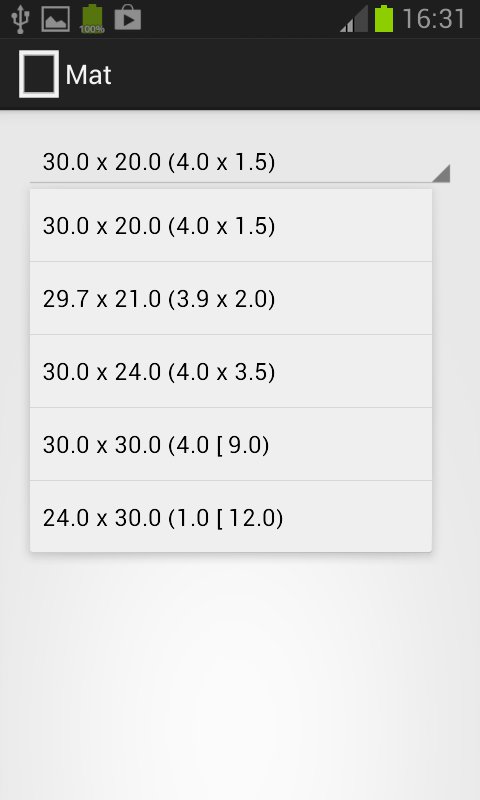
When (w [ h) notation is used w is the size of the 3 equal sides and h is the bottom width of the passepartout.
When (w x h) notation is used w is the width of the left and right sides and h is for top and bottom of the passepartout.
The available frame dimensions chosen among are the most common available sizes. You also have the option of providing your own frame size should you want to make your own frame or have found a specific frame that you would like to utilize.
If you press the blue text Custom you can provide the dimensions of a usermanufactured frame. The following options are available:
Choose one option and enter the dimension(s) required. Go back and make sure "Custom" is selected. When you press Calculate your custom frame will be presented first and you can compare with the prefabricated frames.